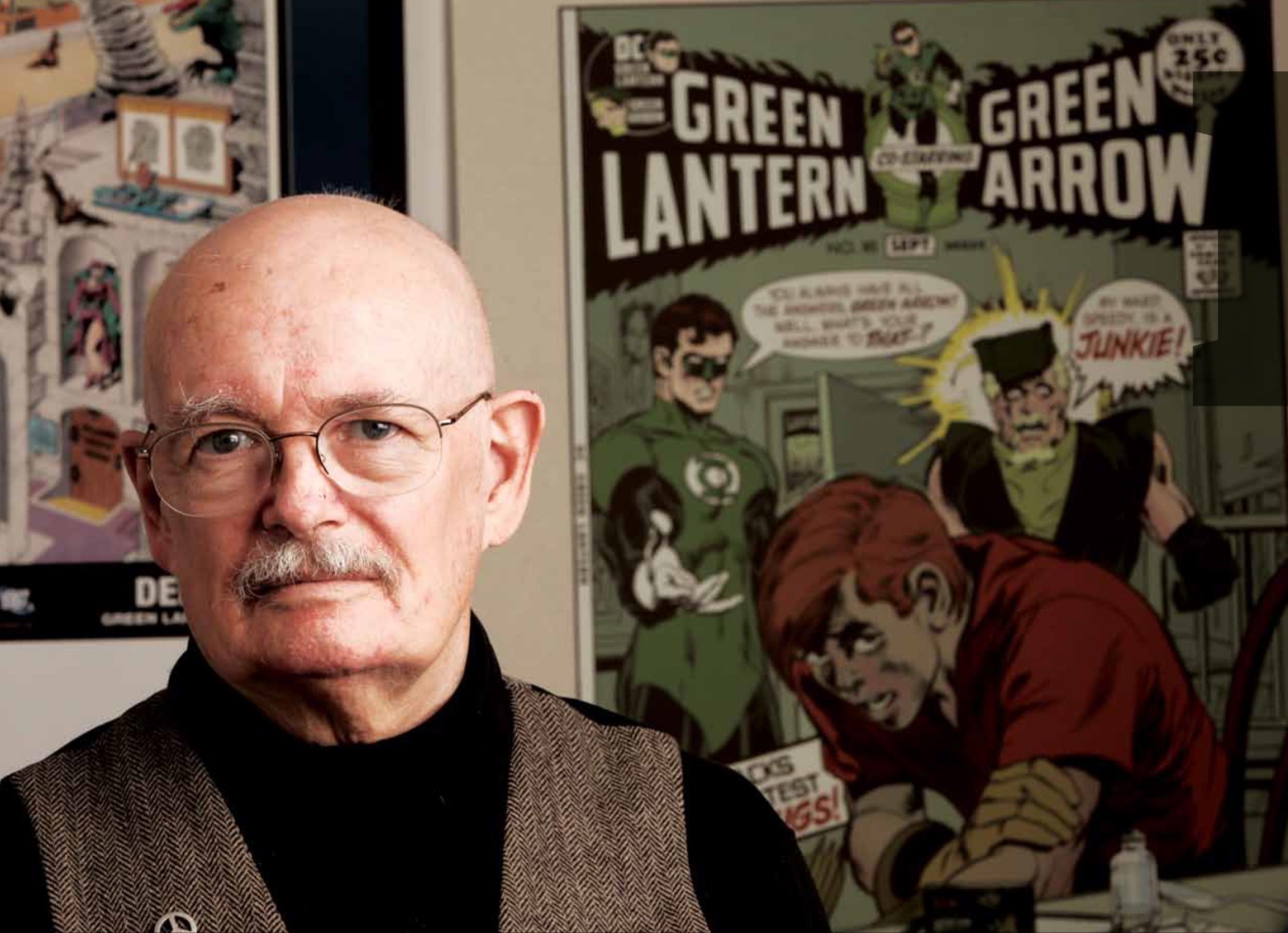Many schools are using technology in classrooms. The one-to-one concept puts devices in the hands of some of the youngest students in school, and those IPads and tablets open them up to the digital age and the whole world wide web.
“It can be used for both good and bad,” Karrie Sisk said.
Last week her first grade student went home crying from school. Sisk told the News 2 I-Team another student in her class showed her porn on the school issued IPad.
“She said it was too nasty for her to repeat,” Sisk explained.
The parents called the I-Team when they didn’t feel the Charleston County School District took their concerns seriously.
When the I-Team took the problem to the school district, a spokesperson issued the following statement:
“We received a report today of an iPad that was allegedly able to access inappropriate search results. We immediately wiped the iPad, reset the settings, and are working with Google to ensure that inappropriate content cannot be accessed. A review of possible inappropriate searches did not result in the presentation of adult material. “
News 2 Investigator, Rebecca Collett, took that statement back to Karrie. That’s when she turned over an audio with proof of what happened. Listen to that audio tonight on News 2 at 6:00 pm.
In the audio, given exclusively to News 2, you can hear the teacher say she was stunned by the images on the school IPad.
“I didn’t even know it could happen,” the teacher said to the parents.
Through the recording, you can hear the parents test the IPad in question and find more inappropriate material coming through the district’s network.
In a meeting later with the Burns Elementary School administrator, an assistant principle explains what could have happened.
“The other thing I’ve noticed is through Google sometimes they can get a Google image that’s not blocked versus a direct website that is blocked,” she explains.
The News 2 I-Team put that theory to the test.
By logging onto the district’s internet from the district’s main office, we were able to search Google images for the word “naked”. The pictures that came up aren’t fit for kids or television.
Change of story
The I-Team asked for an interview with the school district four times over several days.
Instead, the district issued a second statement after we told them about the evidence.
The statement read:
“After investigating with district and school-based staff, we have determined that an elementary school student was able to access inappropriate, adult material using a school iPad. This is an unfortunate situation and one that we take very seriously. We very much regret that this incident occurred. While there is no perfect system that can guarantee no child will be able to access inappropriate material, we go to great lengths to ensure that our internet filters and those of our service providers are as safe and secure as possible.”“The parents have done the right thing to make sure we understand we absolutely have something we need to look at,” Chair of the CCSD Board of Trustees, Cindy Bohn Coats, told the I-Team.
She said part of the problem could be budget. The forensic audit found the IT Department had been overburdened.
“We know it had been a concern in the past with the overwhelming amount of work they did,” she explained.
That’s no excuse according to the parents.
“They left our children vulnerable,” Sisk said.
Resources for parents
To speak with your child about the internet and adult material, the Dee Norton Lowcountry Children’s Center gave the I-Team several tips and resources for parents.
- Keep the computer in a high-traffic area of your home.
- Remember that Internet technology can be mobile, so make sure to monitor cell phones, gaming devices, and laptops.
- Surf the Internet with your children and let them show you what they like to do online.
- Know who is connecting with your children online and set rules for social networking, instant messaging, e-mailing, online gaming, and using webcams.
- Continually dialogue with your children about online safety.
Corrective action
Though the school district would not grant a taped interview with the I-Team, they did reply via email to several of our questions.
According to a district spokesperson, all schools have the same filtering protocols. There are three levels of access: unauthenticated, student & staff. Unauthenticated is the strictest of all levels. A user must log into the CCSD web content filter to gain expanded access.
There are programs that have additional resources i.e. Lowcountry Tech Academy and Wando Center for Advanced Studies. These programs have a “walled garden” which lets the students learn cyber security in a safe and controlled environment.
We also wanted to know what filters are in place to keep adult content from coming through the district’s network.
CCSD outlined the following:
- Palo Alto Internet Content Filter – This device allows us to block inappropriate sites. It also gives us the option to block additional sites as we find them.
- Google Safe Search – Application provided free to K-12 schools as part of Google Apps for Education.
- Subscription to BING safe search.
- Apple Content rating system – Users cannot download or install apps based on age restrictions.
Since the incident, the district says they have been working with various partners to correct the issue.
According to the spokesperson, the district is in contact with other school districts to determine if there are any additional resources they can add to their network to increase its capabilities. They also reached out to the SC State Department of Education Chief Information Security Officer for additional insight.