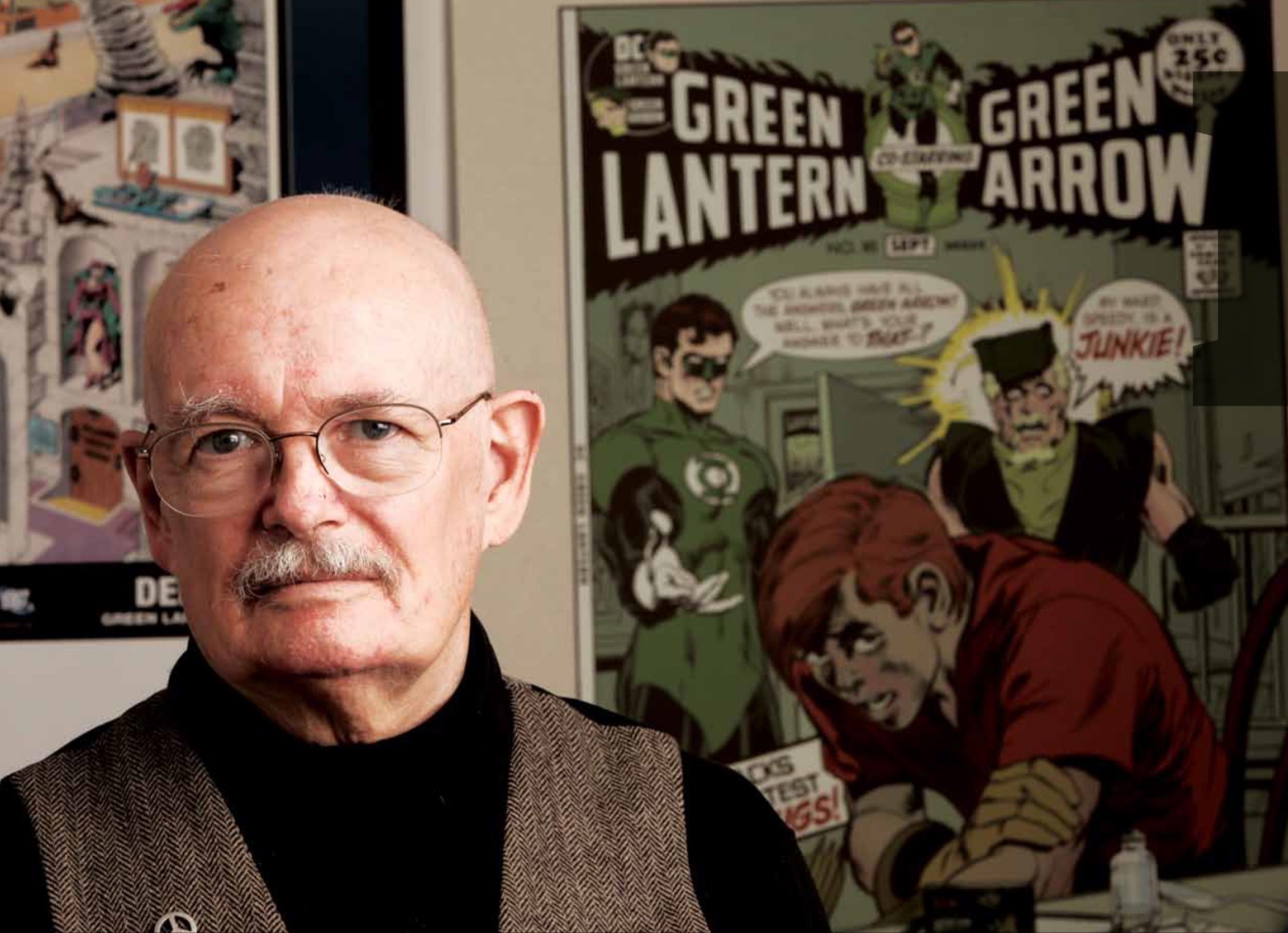ALBUQUERQUE (KRQE) – They’ve become a staple for the new generation of kids and teens. Smartphones are now the device parents are willing to hand over to keep in touch with their kids and to help track them down.
But those smartphones have also turned into a new way for many kids to hide things from their parents and a new wave of secret keeping apps are helping kids do it. In some case, those apps have gotten kids in trouble with the law.
A recent incident in Cañon City brought the issue to the forefront, when hundreds of high school teenagers were caught trading nude photos of their fellow students. While the district attorney in the area declined to press charges against the students, the teens involved could have potentially faced child pornography charges.
KRQE News 13 wanted to know how prevalent the so-called “secret” cell phone apps are in the state’s largest school district, Albuquerque Public Schools. Many students at Jefferson Middle School and La Cueva High School said they were well aware of the apps.
“There’s a lot of kids that have them,” said Damian Jordan, a freshman at La Cueva High School.
“I mean they’re pretty easy to get,” said Mason Calvert, another freshman at La Cueva High.
The “secret apps” are solely designed to hide information in a concealed, unsuspecting place. Any information stored inside of the app cannot be accessed without a passcode and cannot be viewed outside of the secret app itself.
When KRQE News 13 spoke with middle school and high school students, most of them knew about secret apps. However, many parents KRQE News 13 spoke with were uninformed or surprised by what the apps could do.
“I’ve never heard of that,” said Sharon KnowsHisGun, mother of a 8th grade girl at Jefferson Middle School. “I’ve never heard of these kinds of apps.”
While most kids told KRQE News 13 they were aware of the “secret apps,” many said they think their classmates use them just to keep other kids from messing with the pictures of their phone. Every student KRQE News 13 spoke with said they knew there were possible legal consequences for sharing, or saving inappropriate media.
“Secret Apps,” Explained
In Cañon City, Colorado, students involved in the nude photo sharing incident were using an app that the district referred to as “photo vault.” However, there are dozens of apps with different names that do the exact same thing. Technology professionals say the apps are easy to get, as well.

“These apps are readily available, most of them for free,” said Nyika Allen, executive director of the New Mexico Technology Council, a non-profit working on various tech-related issues.
In the Apple App Store, popular secret app downloads include apps named, “Hi Calculator,” “Keep Safe,” “Secret Photo & Video Calculator,” and “Private Calculator.”
Allen says it can also be tricky to tell what the app might be called when it’s installed on a device, as many of the secret apps will show up with different, inconspicuous names.
“Sometimes they look a little different, you know they conceal themselves, that’s what they’re meant to do,” said Allen.
Sometimes, the apps will even mimic the look of generic phone applications on the home screen. On an iPhone, many secret Calculator apps have icons that are made to look like the same used by Apple’s default “Calculator” app.
On Android phones, another popular secret app shows up as “Audio Manager” when it’s installed on a device. When opened, the app is made to look like a volume control settings panel.
Many work the same way, with the app needing a passcode to show you the hidden contents. Apps that are designed to look like calculators demand a hidden, numeric password. Often times, the “enter” key for the passcode is hidden as a “%” key.
Inside the hidden folder, the user can hide photos, videos and other information like contacts, notes, passwords. That information isn’t accessible anywhere else on the phone. Some of the secret apps available also feature hidden web browsers where browsing history won’t be recorded.
Sexual Messaging Prevalence
There is an increasing body of evidence showing just how prevalent sexually related messaging is with kids and teens today. A recent report from CNN compiled numerous studies about the topic.
A 2014 study by researchers at the University of Texas Medical Branch at Galveston found that 28-percent of the 964 teens surveyed had used social media to send naked pictures of themselves. 60-percent of teen surveyed said they had been asked for a naked photo. The study was published in the “Pediatrics” medical journal.
A survey of undergrad students at Drexel University found that nearly 30-percent of students sent photos with sexually related messages.
For some parents, the “what if” that’s comes with secret apps is concerning.
“These parents are giving so much freedom to these kids and I think that is not a very good thing,” said Betty Petersen, a grandmother of a 6th grade student at Jefferson Middle School.
Staying Informed
While many parents say smartphones are hard to keep up with, technology professionals say there are ways to stay in the loop.
“It is really easy to actually monitor what your child and cannot use,” said Nyika Allen of the New Mexico Technology Council.
Allen says parents can prevent their kids from downloading apps through the phone’s settings.
On an Apple iPhone, parents can shutoff specific functions of the phone under the “Settings” menu. Restrictions can be found under “Settings > General > Restrictions.” Click the “Enable Restrictions” tab and set a unique passcode (different from the lock screen passcode) to turn on and off certain functions. Parents can turn on and off the ability to browse the web, install apps, delete apps, or purchase apps.
Apple devices require an email and password, otherwise known as an ‘Apple ID,’ in order to download apps. Users who log in to iTunes can access a list of “purchased” apps, showing ever app that’s ever been downloaded to that account.
READ: Parental Controls for Apple iPhone devices – via Apple.
Android phones allows for similar features to be turned on and off in the settings of “Google Play” store app.
READ: Parental Controls for Android devices – via “Internet Safety Project.org.”
Allen says cell phone service providers also offer various options for specific phone lines, often times for free. Parents have to be willing to take the first step take the first step though.
“Parents just need to educate themselves, be one step ahead, know what resources you have, know a little bit about the phone,” said Allen.This story was originally reported by KRQE.