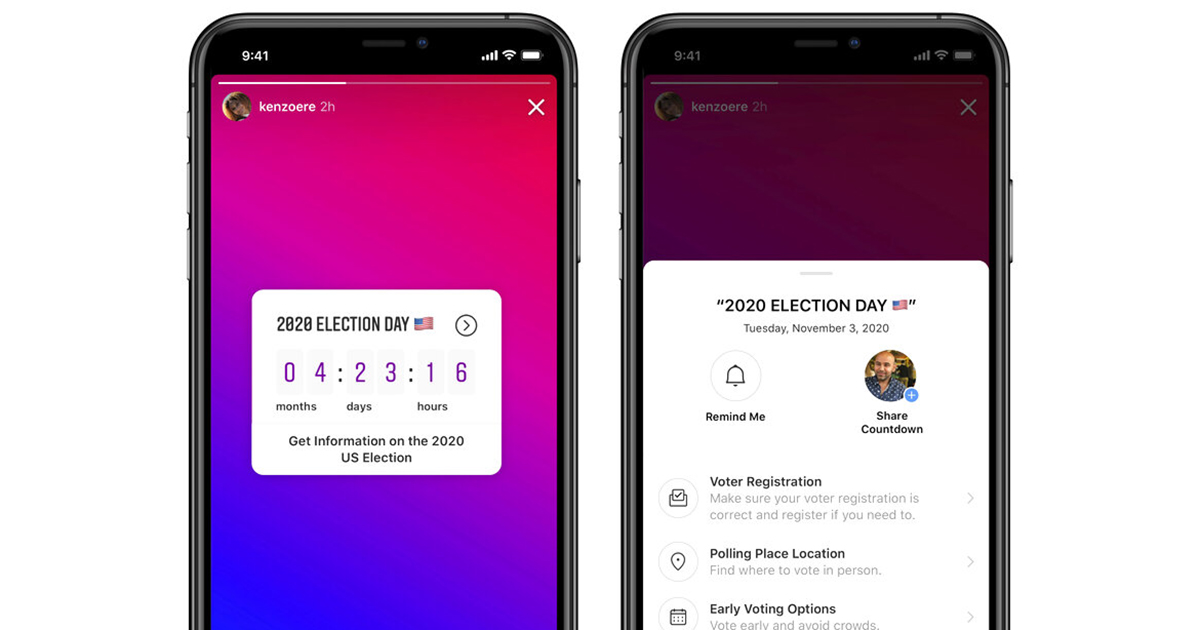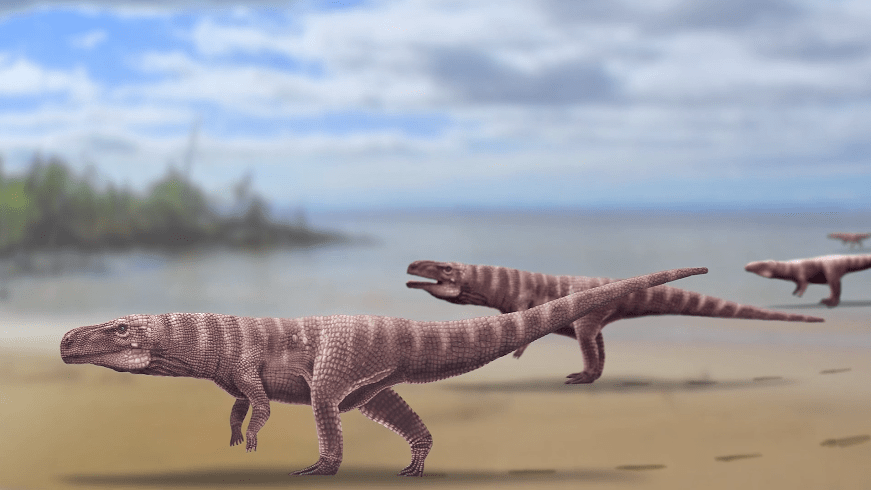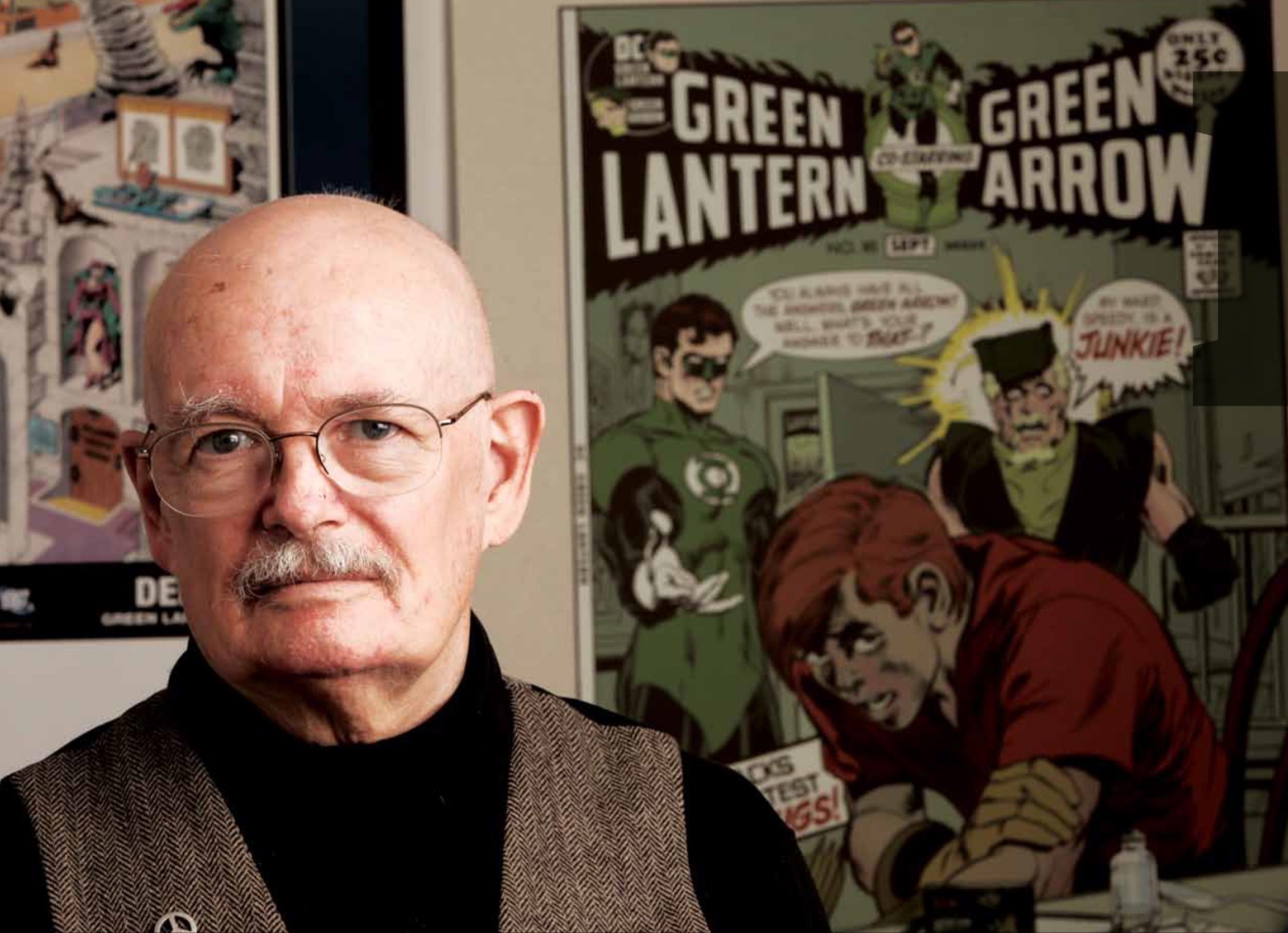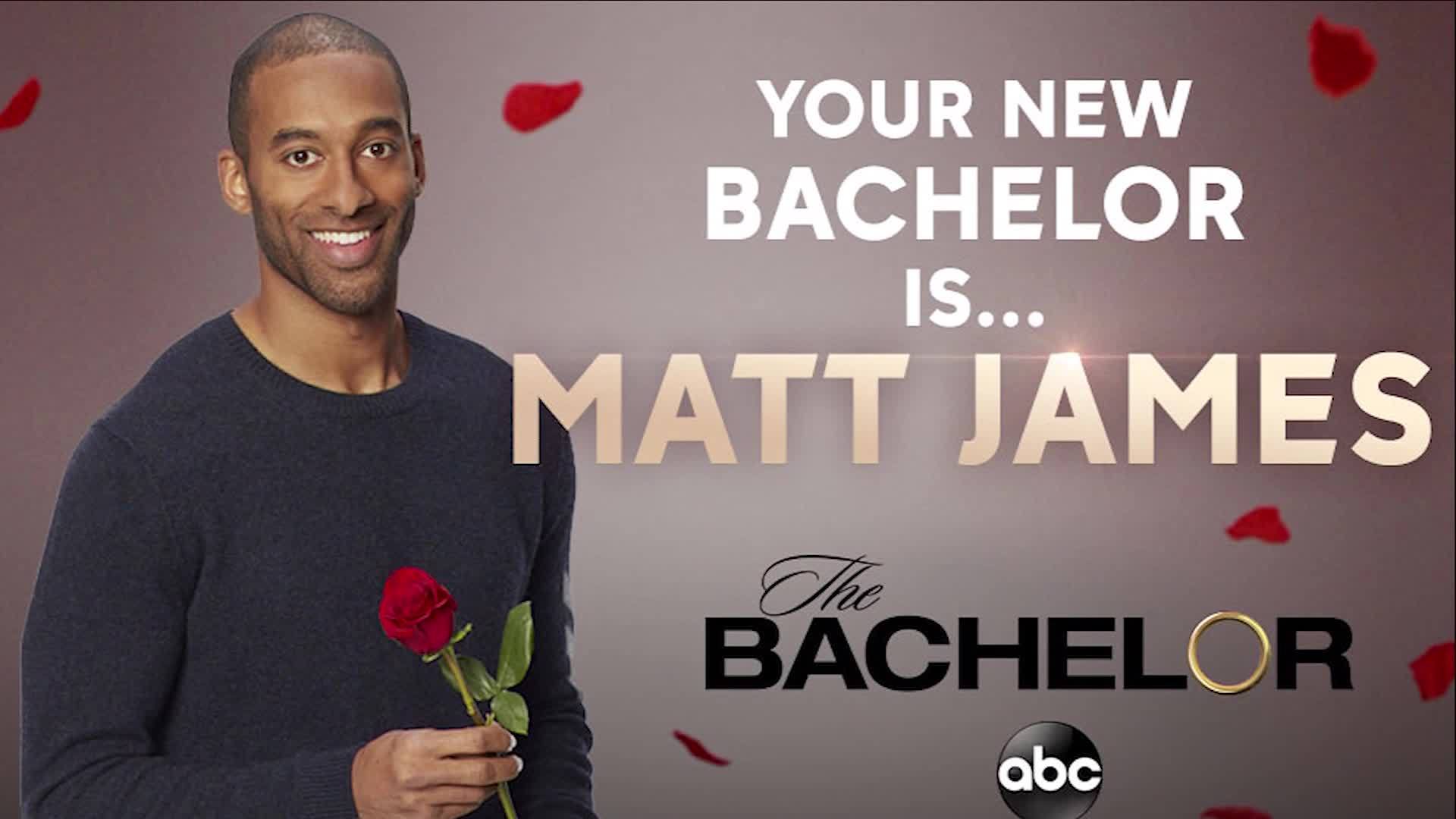SPARTANBURG, S.C. (WSPA) – It’s no secret that your online presence is tracked by big business. From your phone to Facebook, privacy seems to be a thing of the past.
So in this 7News Consumer Watch we looked into what kind of information they’re collecting and how you can take back some control.
The digital world never forgets. Virtually everything you do online is not just recorded but stored.
This past month Facebook revealed a disturbing truth the social media giant tracks you all across the web.
“I don’t like it, I guess I’m kind of old school, but it just seems unnecessary and kind of like an invasion or privacy,” said Chris Gladson in Spartanburg.
Like it or not, IT expert Kevin Hodges with USC Upstate says there’s no turning back.
“I think it would alarm anyone to see the amount of data they have collected about you and what they can do with that data,” said Hodges.
Hodges says companies mainly use the data to better target advertisements.
“Until it affects me in a negative way, then I’m fine with it right now,” said Anna Burgess.
But what about the uncanny feeling you’re phone is listening to you.
“The fact that you can say something around your friends and your phone will pick it up, and then later it’s on your phone it’s kind of coincidental,” said Jessica McAtee in Spartanburg.
And yet Hodges says that’s one form of monitoring that may be in our heads.
“There’s just no real proof yet that they’re doing that and they all categorically deny it,” said Hodges.
But He also adds tech giants like Facebook have become so savvy at collecting and sharing data from your phone websites and apps they can anticipate your daily habits and predict your shopping needs before they occur to you.
Now, you do have some control.
- Go to “settings” in Facebook
- click “Off Facebook Activity” (You’ll see the sites and apps that are sharing your info who is targeting you).
- And there you can clear your history.
Even that has it’s limits since Facebook won’t actually delete anything.
Then there are steps you can take on your phone like limiting app permissions such as the use of location.
On the iPhone:
- Go to settings
- Privacy
- Location Services
- System Services (which shows which apps are allowed to use your location)
- Turn off apps that don’t need your location to function
You can also limit tracking by clearing cookies online and even using a private browser.
All that allows anyone concerned about privacy to at least make the process of data collection a little more difficult.