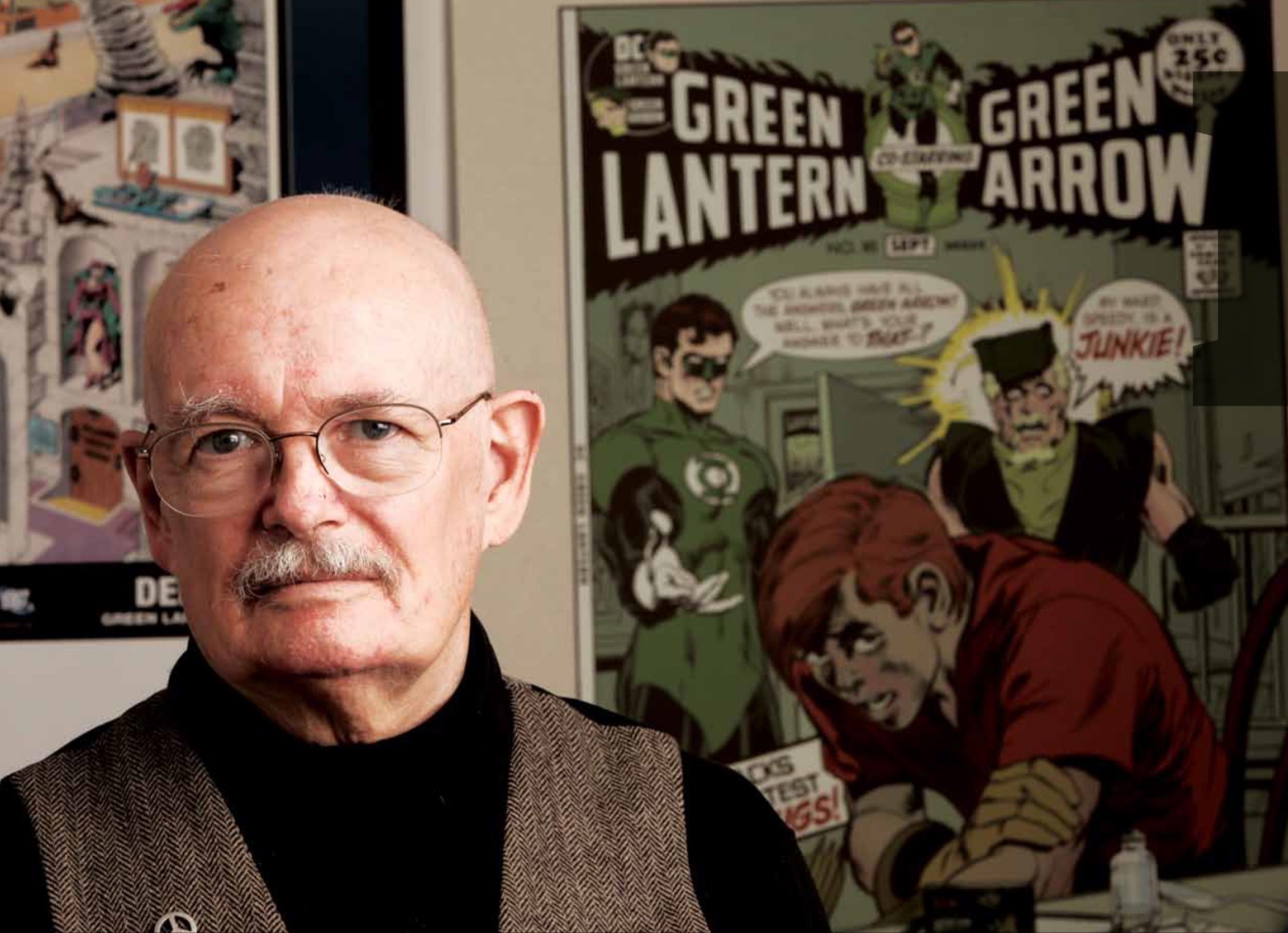It’s a scary scenario: What would you do if you lost access to everything on your computer?
Tech scams are crashing computers at homes and businesses across the nation.
Some of these scams are very damaging and costly to the victim.
But there are ways to protect your digital life.
Greenville teacher Kristin Trochil hopes her story will help prevent other people from falling victim.
“Paying bills on my computer, and I had this message pop up saying ‘You had viruses,’” Trochil told Target 2 Consumer Alert.
She continued, “My pictures, our Turbo Tax was on there, we pay our bills on our computer, so it made me very nervous.”
Trochil believed she needed help.
“At first it looked like it was something from Dell, which is partially why I fell for it,” she tells Action 2 News.
Trochil followed instructions on the pop up. She called a phone number and was asked to pay $300 to repair the virus.
She quickly realized she got taken.
“It’s frustrating and it’s scary,” Trochil said. “I fell for it in the moment because I was nervous they were taking my stuff.”
And the scammers keep calling.
“I have not answered the phone in two-and-a-half months, but they still continue to call,” Trochil said.
These tech support scams are sweeping the nation. The Better Business Bureau says they’ve been flooded with nearly as many complaints as all of 2015.
“The amount of money that people are losing is in the millions of dollars. So it is a huge problem,” says Susan Bach, Wisconsin Better Business Bureau.
Target 2 went to Camera Corner Connecting Point in Green Bay to get advice from computer engineers whose job it is to clean up computers.
“Scareware is more of a pop up saying, ‘Your computer may not be working, properly call us and we’ll help you clean it up,’” said Marc Lemke, Chief Technology Officer.
Never call a number on a scareware pop up.
Often, the fix will be simple.
“Typically the best case is to power your machine off, wait a few minutes, sometimes even unplug. But powering it off, that’ll typically get rid of the pop up,” Lemke says. “You still want to run some anti-virus check or malware cleaner to make sure you get it off your machine.”
“The amount of money that people are losing is in the millions of dollars. So it is a huge problem,” says Susan Bach, Wisconsin Better Business Bureau.
However, there’s a type of virus more damaging and costly. It’s called ransomware.
“Ransomware is where the cyber criminals are actually encrypting your files on your computer so that you no longer have access to them,” Lemke says.
A recent report by Washington, D.C. think tank The Institute for Critical Infrastructure Technology calls 2016 “The Year Ransomware Holds America Hostage.”
“They don’t care about your operating system, all they want to do is go after your personal files and try and extort money from you,” says Brian Van Stedum, computer engineer.
The fix is not free.
Lemke says, “That’s a question we get asked all the time, ‘Should I pay this?’
“Comes down to: do you have backups you trust? Is there any other copies of that data? And what is the impact to the business, if you pay them you’re paying criminals to get your data back.”
The real key is having a back up.
“Making sure you have some back ups that are disconnected even for home users,” Lemke says.
And knowing what you’re clicking on.
“A lot of this comes through email or comes through pop ups on your web browser,” Lemke said.
Whether sophisticated or scary, computer engineers try to stay one step ahead of cyber criminals.
It is important that you are aware that a large majority of ransomware is transported through Word documents. When in doubt, have someone send the doc in PDF format.
The Better Business Bureau recommends people report scareware and ransomware experiences with them so they can share the complaints with the Federal Trade Commission. You can report scams of all kinds at this website: https://www.bbb.org/scamtracker/us/
Camera Corner Connecting Point gave Target 2 a guide to ransomware and tips on what you can do if it happens to you. CLICK HERE for the full guide. (Opens PDF)